top of page
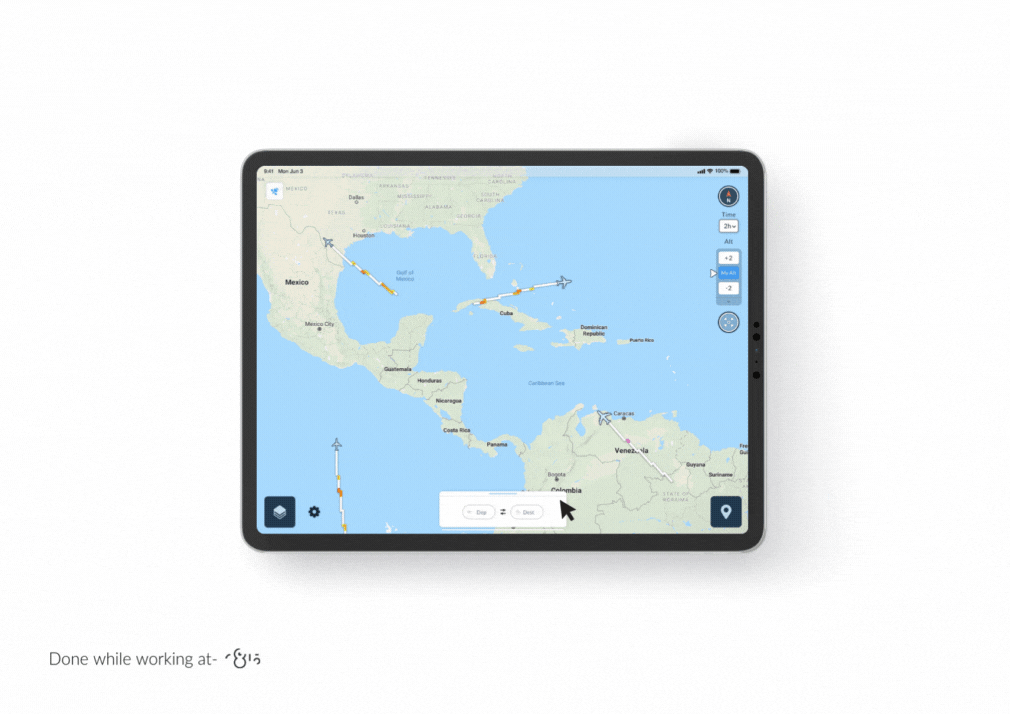
SKYPATH
SkyPath is a real-time turbulence monitoring and prediction system used by pilots, airline planners, and flight attendants.
It allows flight crews to report and anticipate air turbulence, making flights safer, smoother, and more cost-efficient.
THE PROBLEM
Despite the availability of data, there was no effective, real-time feedback loop to help upcoming flights avoid these conditions.
Additionally, the product had to serve three different user groups, each with unique needs and contexts:
Pilots: focus and safety-critical, need minimal input and quick visuals
Flight attendants: require awareness, but no interaction
Operations teams: manage multiple flights and monitor high-level data


-
Pilots need map-first design, low effort interaction, and high clarity
-
Flight attendants only need visual indicators – no interaction
-
Ops teams need aggregated insights and the ability to monitor dozens of flights in parallel
-
Sensor-based detection + user-reported data = most reliable turbulence validation
UX DESIGN PROCESS
For Pilots (iPad):
-
Map-centric UI with live aircraft tracking
-
Ability to input or paste flight routes quickly
-
Minimal clutter
-
Easy interaction to report turbulence in real-time
-
If turbulence is detected, show upcoming turbulence length visually (similar to how traffic jams are shown in GPS)
For Flight Attendants:
-
Read-only display with turbulence alerts
-
Simple on/off state – indicating when to prepare or pause service
For Control Rooms (Desktop):
-
Multi-flight dashboard
-
Overview of current and recent turbulence events
-
Filters, sorting, and airline-specific configurations




DESIGN PRINCIPLES
-
High contrast between icons and map, regardless of terrain
-
Minimum action per task (especially for pilots multitasking)
-
Real-time sliders for altitude/time
-
Color and animation to show turbulence intensity and flow direction
-
End-of-flight summary screen (pilots) – one of the features I'm most proud of
bottom of page